Stay On Track To Hit Your Goals

A Management Tool thats Easy To Use
Tickets are the core of the application. Every approved member can create tickets, allowing for problems to become trackable faster. On every ticket your team can communicate easily with comments & attachments to expand on the software issue. Each ticket contains a log of all changes made to that ticket. Tickets are stored forever so they can always be referenced later if needed.
Features - The Big Picture
Upon first logging in, every user is greeted with a dashboard. Here you can view the overall health of your projects with graphs, as well as an action center to make team members aware of the priorities.
Ticket Timeline View: The trends by day to see when tickets are created vs when they are resolved.
Tickets by Type: See the latest data on where your ticket types are stacking up. Backend, Frontend, etc – focus where help is needed.
Tickets by Status Are there high amounts of tickets in the pending status? Here’s where you’d see it.

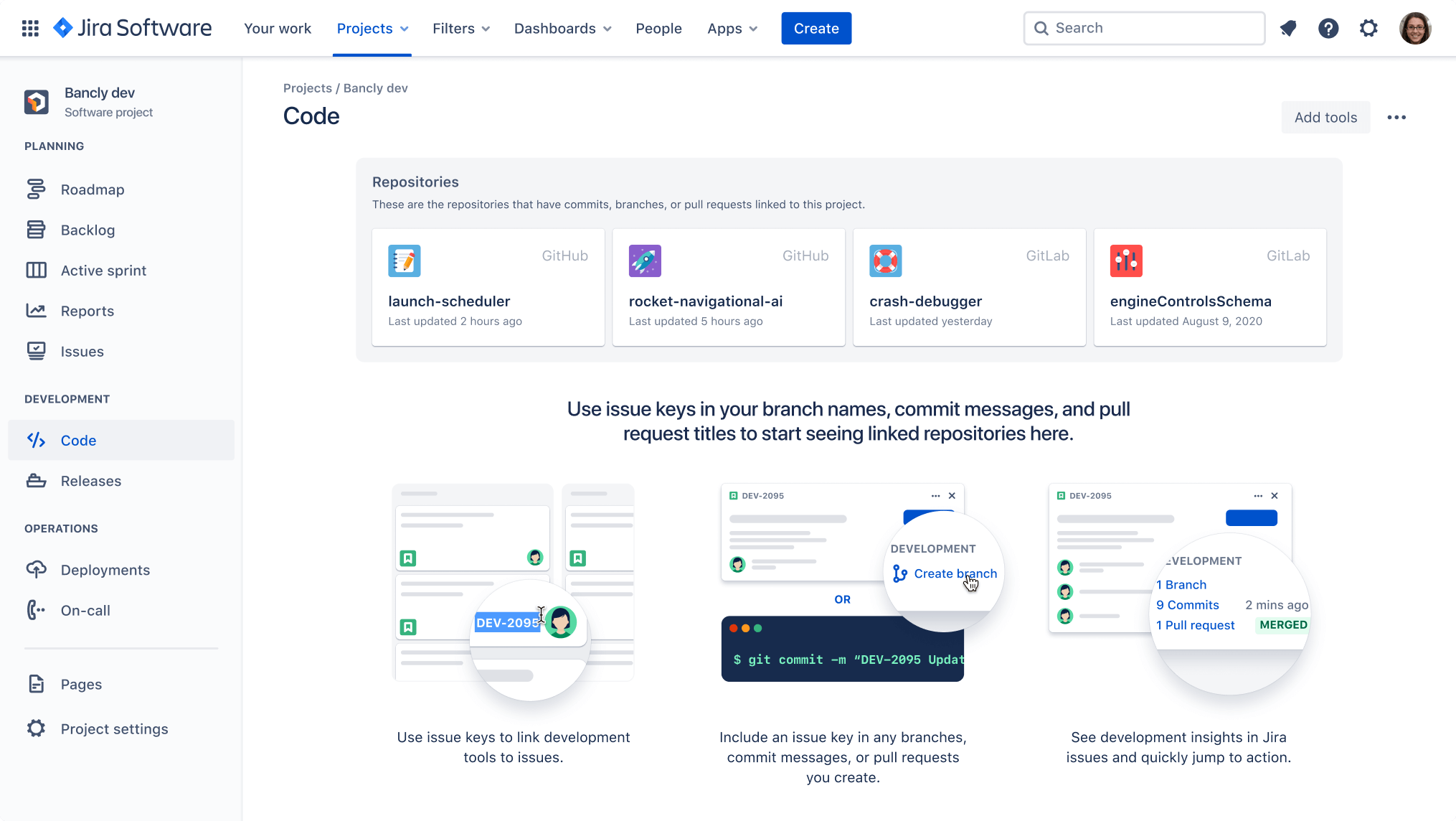
User Management
Every user can be assigned one of four roles. While the SIMTrak looks similar for all roles, the focus is different for each. Admin has unlimited control over every project, every ticket, and every user. His/her workflow is generally more focused on the entire system, not individual projects. Project Manager can control what happens with his/her own projects. The workflow is focused on the project level. Developer is focused on the ticket-level view. His/her workflow is heavily leaning towards viewing their assigned tickets. Submitter is focused on submitting tickets. This role is great for any customer-facing team member who is not involved in any code.